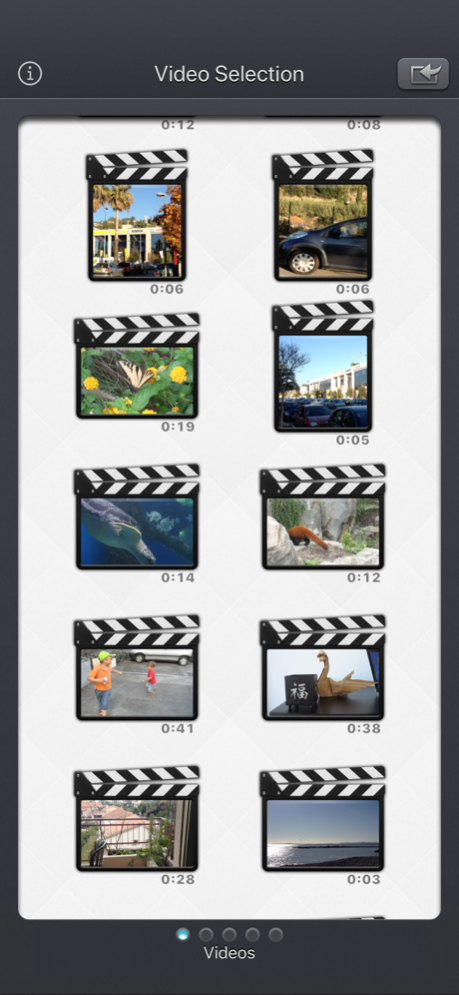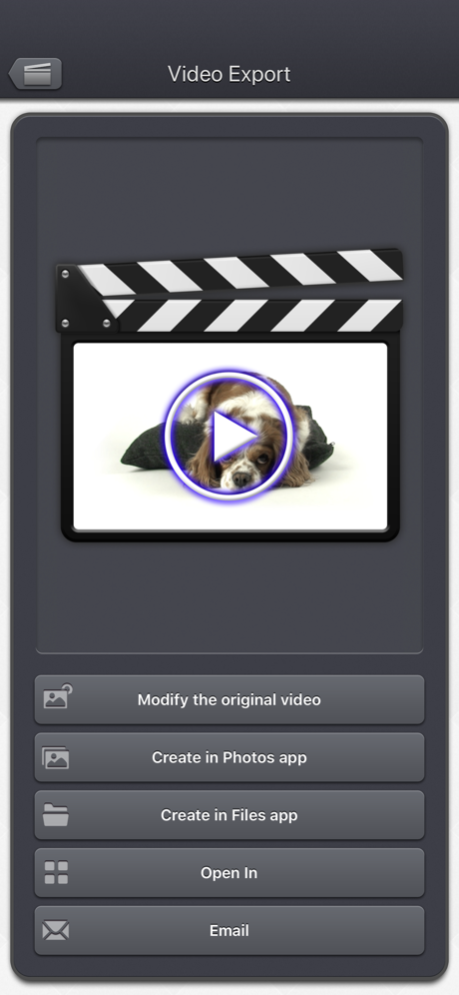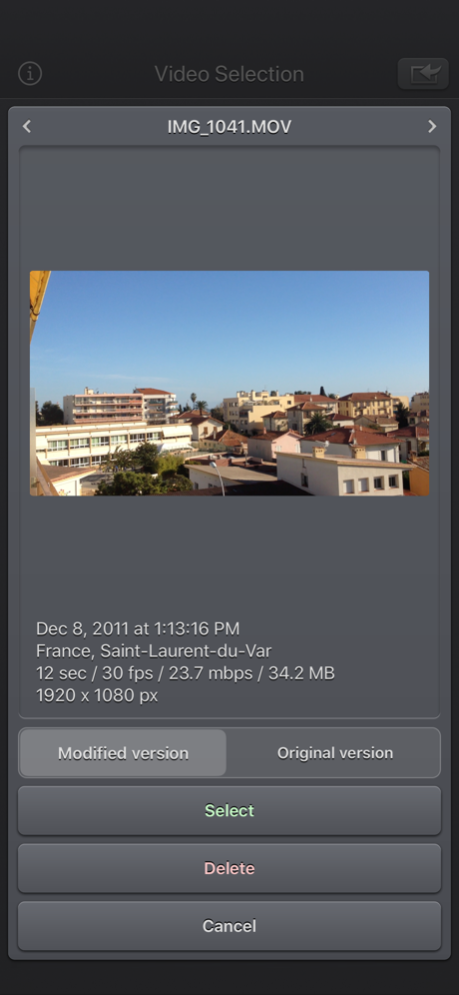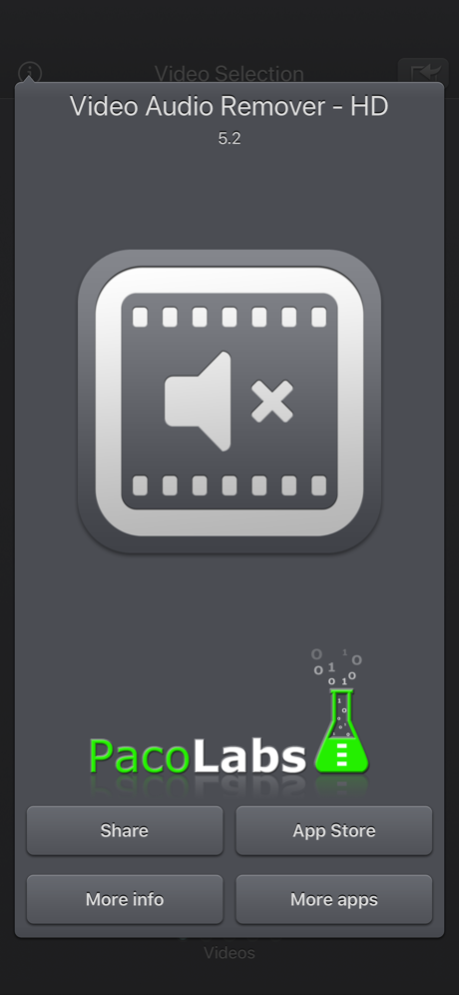Video Audio Remover - HD 5.6
Paid Version
Publisher Description
Remove the audio tracks from your existing videos in a quick and easy way, while keeping the video resolution and quality intact.
Very useful, before sharing on your favorite social network, when:
• you don't want your friends to hear everything that was said during the video.
• you want to remove an annoying background noise, to focus on the images only.
The Input video can be imported from your device in several ways.
The modified version (if there is one) or the original version of the video are both available.
The camera can be used directly to record a video if needed.
You can also connect your device to your computer in order to drag and drop specific videos (Files feature).
The output video can be exported in several ways.
Create a new video in the Photo app or in the Files app.
Directly modify the input video by adding an edited version.
Share the video to another application.
This application can run, on your iPhone and your iPad, as a standalone application, a Photo Extension, or as an Action Extension (from the compatible applications like the Photo app).
Portrait and Landscape orientations are supported in all screens.
Dark mode of iOS13 is supported.
You will find the original and intuitive user interface, common to all our videos applications.
These applications have been featured many times by Apple and various websites.
Feb 12, 2022
Version 5.6
Fix for a potential crash when a keyboard is connected to the device.
About Video Audio Remover - HD
Video Audio Remover - HD is a paid app for iOS published in the Screen Capture list of apps, part of Graphic Apps.
The company that develops Video Audio Remover - HD is Francis Bonnin. The latest version released by its developer is 5.6.
To install Video Audio Remover - HD on your iOS device, just click the green Continue To App button above to start the installation process. The app is listed on our website since 2022-02-12 and was downloaded 2 times. We have already checked if the download link is safe, however for your own protection we recommend that you scan the downloaded app with your antivirus. Your antivirus may detect the Video Audio Remover - HD as malware if the download link is broken.
How to install Video Audio Remover - HD on your iOS device:
- Click on the Continue To App button on our website. This will redirect you to the App Store.
- Once the Video Audio Remover - HD is shown in the iTunes listing of your iOS device, you can start its download and installation. Tap on the GET button to the right of the app to start downloading it.
- If you are not logged-in the iOS appstore app, you'll be prompted for your your Apple ID and/or password.
- After Video Audio Remover - HD is downloaded, you'll see an INSTALL button to the right. Tap on it to start the actual installation of the iOS app.
- Once installation is finished you can tap on the OPEN button to start it. Its icon will also be added to your device home screen.